How to Use Overleaf and GoMim Together for Smarter Math Learning
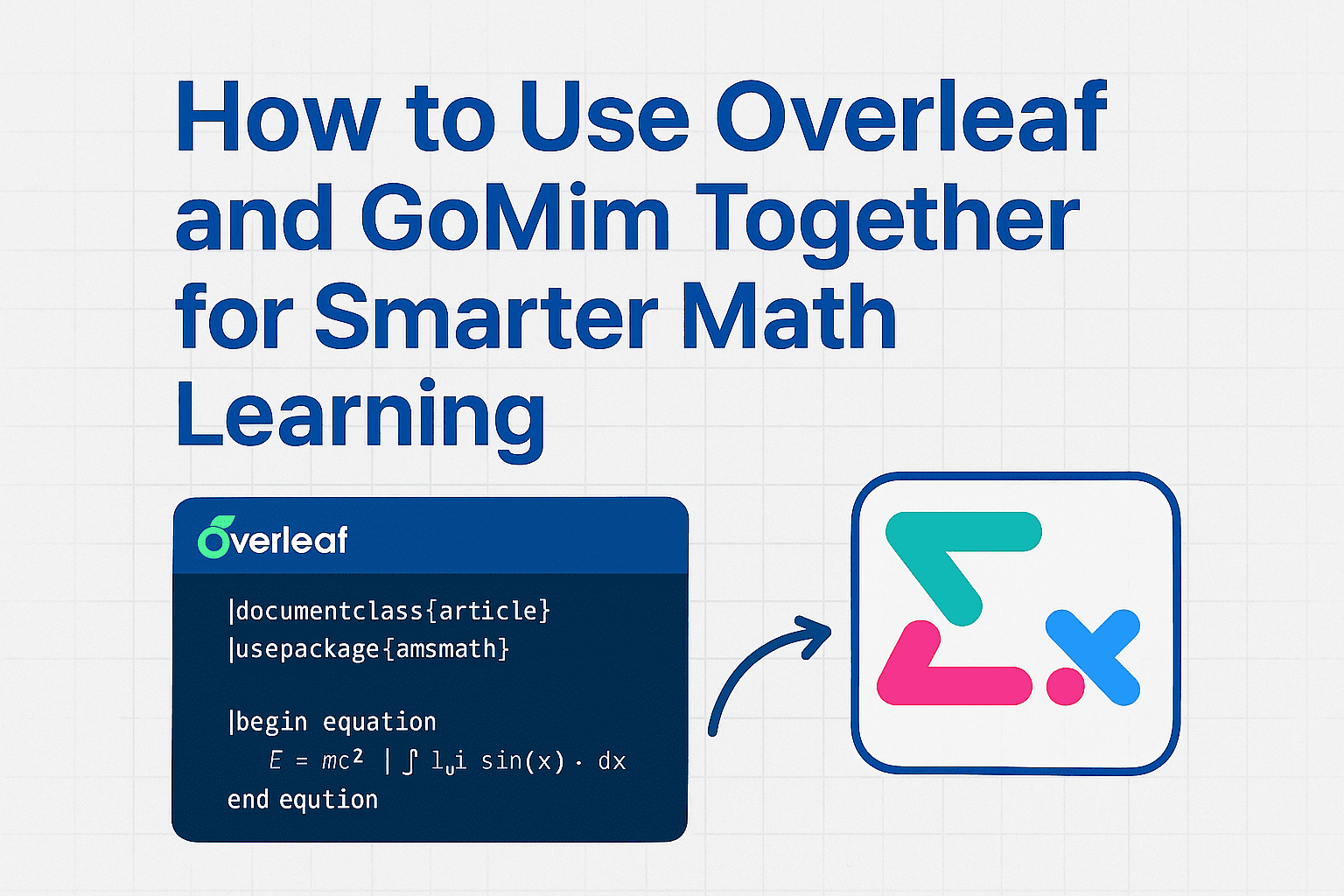
In the process of digital math learning, students often struggle with writing, formatting, and understanding complex equations. This is where Overleaf, a powerful online LaTeX editor, and GoMim, an advanced AI Math Solver, come together as a perfect duo. Overleaf allows you to write and visualize math content professionally, while GoMim helps you generate step-by-step solutions with clear reasoning. When combined, these tools can transform how you study, write, and present math—making the entire process more interactive, visual, and efficient.
Understanding Overleaf in Math Learning
Overleaf is a cloud-based LaTeX editor designed for academic and technical writing. For math learners, it's not just a typing tool—it's a structured environment for creating beautifully formatted equations, reports, and research papers.
Unlike traditional word processors, Overleaf automatically formats your work according to LaTeX syntax, ensuring every equation, proof, and graph looks professional. You can use it to:
- Write algebraic, geometric, or calculus equations
- Visualize graphs using packages like TikZ or PGFplots
- Collaborate in real time with classmates or teachers
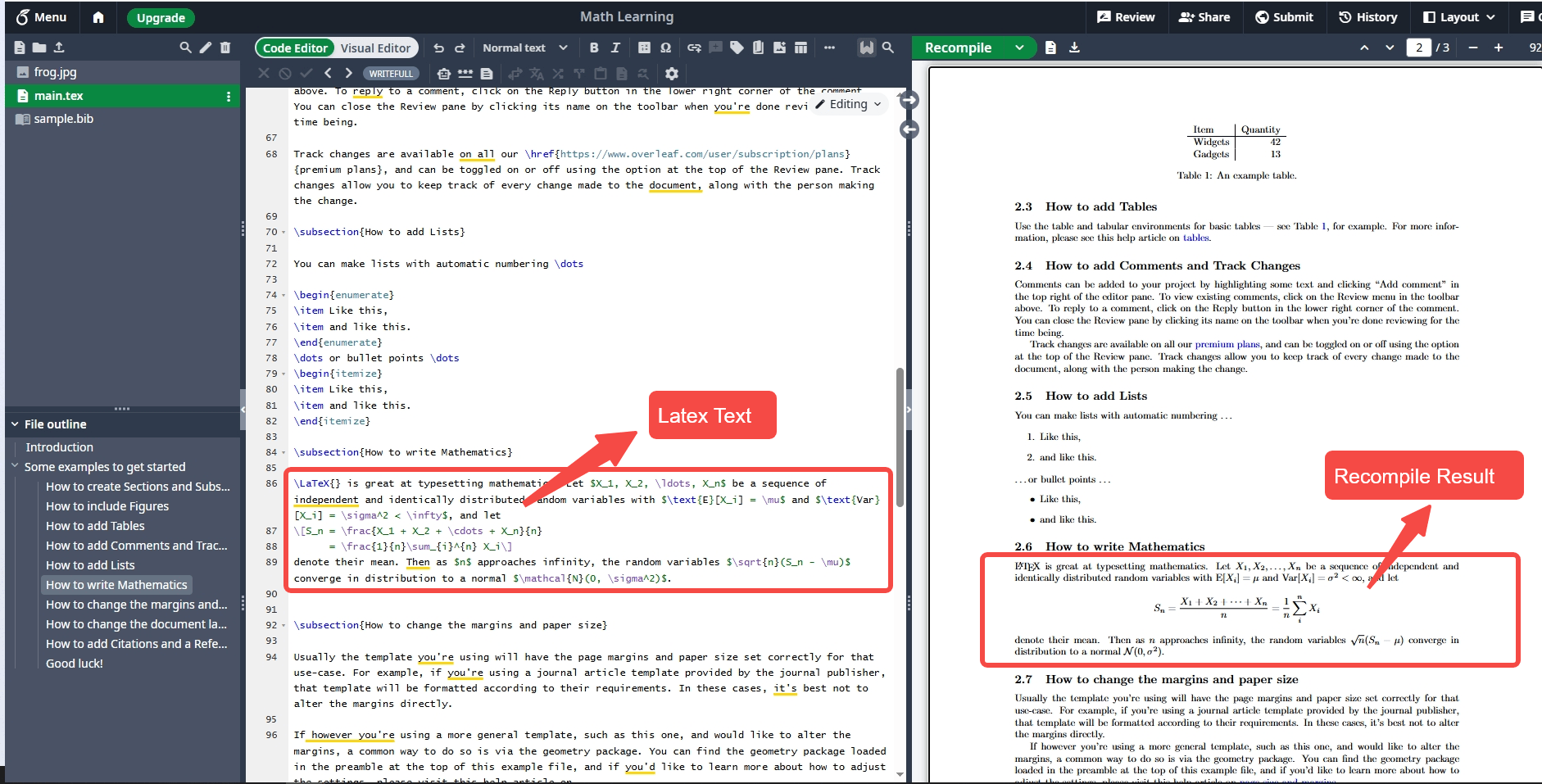
For students working on math reports or assignments, Overleaf provides a clear advantage: it combines academic precision with an intuitive, visual interface, making math communication easier and more enjoyable.
Mastering LaTeX for Mathematical Expressions
Learning LaTeX might sound intimidating at first, but Overleaf makes it simple and interactive. With built-in previews and templates, you can instantly see how your equations render, helping you understand their mathematical meaning more deeply.
Writing Equations and Symbols
LaTeX uses simple commands to express complex math ideas. For example:
\frac{a}{b} → a fraction
\int_0^1 f(x) dx → an integral
\sum_{n=1}^{\infty} → a summation
Overleaf compiles these commands instantly, allowing you to focus on math rather than formatting. It's a great way to practice algebra, trigonometry, or calculus while reinforcing your symbolic reasoning.
Visualizing Formulas
One of Overleaf's most helpful features is real-time rendering. When you type an equation, the system displays the final mathematical expression beside your code. This visual feedback helps you catch mistakes, recognize patterns, and develop a clearer sense of mathematical structure.
For example, when you type a latex formula(on the left),
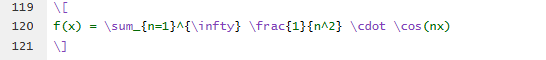
then you will see the real-time rendering one(on the right).
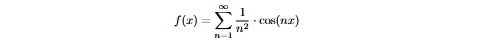
Useful Packages for Math
To enhance your documents, Overleaf supports specialized LaTeX packages like amsmath, mathtools, and siunitx. These tools make your formulas cleaner and more precise, letting you create everything from simple equations to advanced proofs with professional formatting.
You can automatically load these packages by entering these lines in the main file (usually main.tex) in the top-left corner of the Overleaf editor. And Overleaf automatically compiles in the cloud, so you don't need to manually install any libraries.
\documentclass{article}\usepackage{amsmath} \usepackage{mathtools} \usepackage{siunitx} \begin{document}% Your math formula input\end{document}Overall, mastering LaTeX on Overleaf builds both your math writing skills and your understanding of mathematical logic.
Using GoMim with Overleaf for Smarter Math Learning
Modern students are increasingly turning to AI to improve their study efficiency—and GoMim stands at the forefront of this transformation. As an intelligent AI Math Solver, GoMim helps users break down problems, understand steps, and explore the logic behind each solution.
Step-by-Step Problem Solving
GoMim provides detailed, step-by-step explanations for a wide range of topics, from basic arithmetic to advanced calculus. You can upload a photo of a math question or type it directly. GoMim then solves it while showing each step clearly. For students using Overleaf, this is incredibly powerful—GoMim can even export its explanations as LaTeX-formatted equations, ready for insertion into Overleaf.
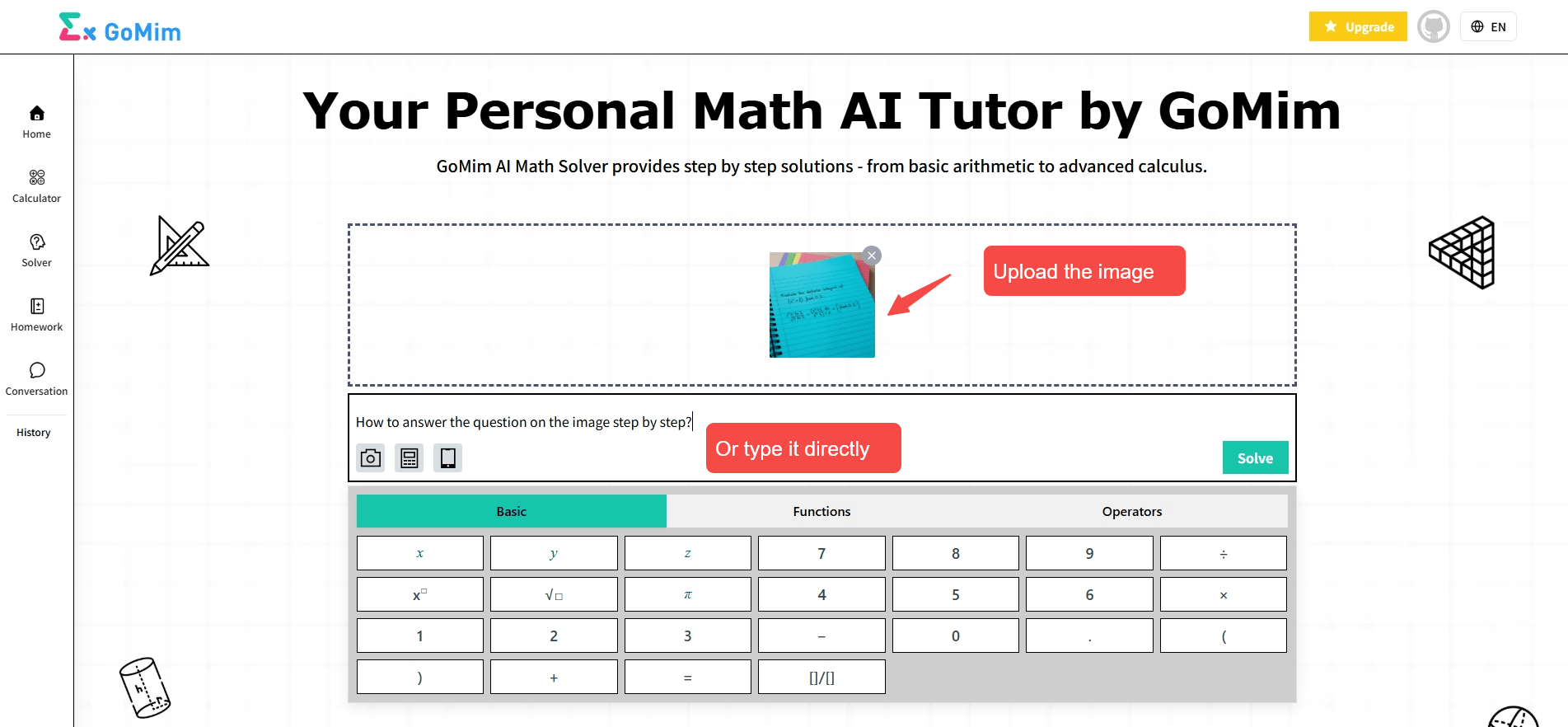
Visualizing Solutions in Overleaf
After GoMim generates a solution, you can copy the LaTeX output into Overleaf. There, you'll see the entire problem beautifully formatted with rendered equations. This combination helps you understand the logic behind the math and see it presented in a polished, academic style.
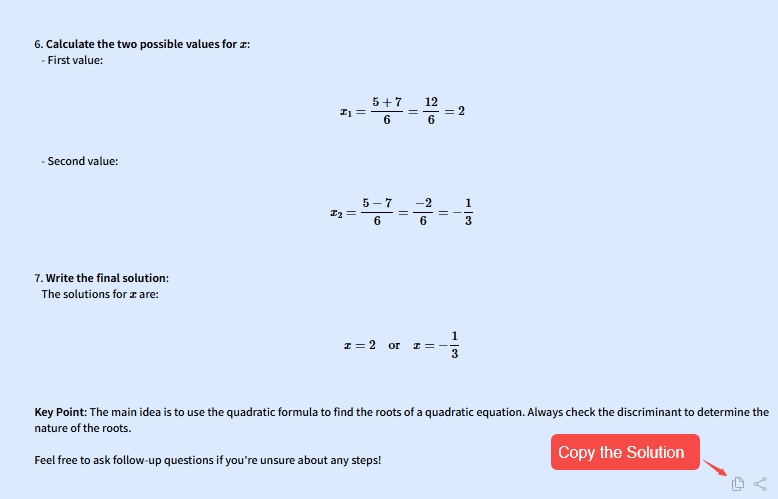
Real-Time Feedback and Learning
Using GoMim and Overleaf together creates a continuous learning cycle: GoMim teaches you how to solve it, and Overleaf helps you present and review your understanding. Whether you're preparing a math report, homework, or study notes, this workflow reinforces comprehension and presentation at the same time.
Together, they make math learning more dynamic, personalized, and insightful.
Practical Use Cases: Homework, Reports, and Collaboration
The combination of GoMim and Overleaf can revolutionize how you handle math tasks.
- Homework Assistance: Use GoMim to solve algebra or calculus problems, then paste the steps into Overleaf to create clear, well-structured homework reports.
- Math Reports: Compose academic-style documents with properly formatted equations and graphs that impress teachers and peers.
- Collaboration Projects: Overleaf allows multiple users to edit the same file simultaneously—perfect for team-based research or group assignments.
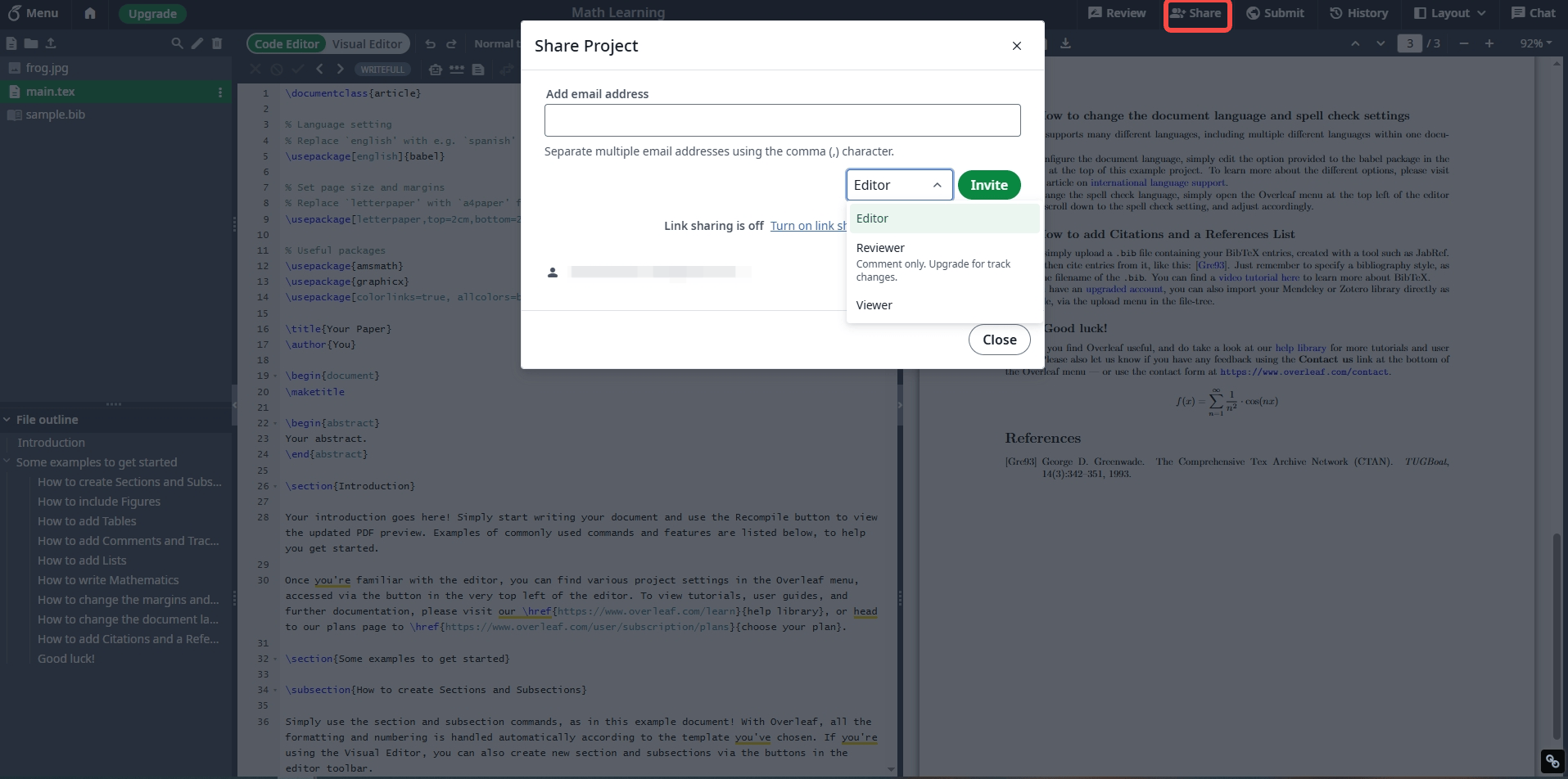
With cloud storage, version control, and cross-device compatibility, you can access your math projects anytime. Students from middle school to university can benefit from this integrated learning experience.
AI + LaTeX: The Future of Math Learning
The future of math education lies in AI-powered tools and smart learning environments. GoMim represents the problem-solving intelligence, while Overleaf represents structured, academic expression. Together, they form a complete learning loop:
Understanding → Solving → Presenting → Sharing
As GoMim continues to evolve with multilingual support and advanced reasoning models, students worldwide can explore math concepts in deeper, more meaningful ways. Meanwhile, Overleaf ensures that the presentation of these ideas remains professional and accessible.
This synergy between AI and LaTeX empowers the next generation of learners to not only solve problems but also communicate their mathematical insights with clarity and confidence.
Conclusion
By combining the analytical power of GoMim and the expressive precision of Overleaf, students can elevate their math learning to a new level. GoMim helps you understand every step of a problem, while Overleaf turns your insights into visually appealing and academically credible documents. Together, they simplify complex math, support creative learning, and prepare you for professional-level communication.
If you're ready to learn smarter—not harder—try integrating GoMim and Overleaf into your study routine today and experience the future of math learning firsthand
FAQ
What is Overleaf used for in math learning?
Overleaf is an online LaTeX editor that helps students write, format, and visualize mathematical equations professionally. It's ideal for creating homework, reports, and research papers with precise formatting.
How can GoMim improve my math learning with Overleaf?
GoMim is an AI Math Solver that provides step-by-step solutions to math problems. You can use GoMim to understand problems, then paste its LaTeX-formatted solutions into Overleaf for clear and professional presentation.
Do I need to install any software to use Overleaf for math?
No installation is needed. Overleaf runs entirely in your browser and automatically compiles LaTeX code in the cloud, making it easy to use on any device.
Can I use LaTeX on Overleaf even if I'm new to coding?
Yes. Overleaf offers templates, live previews, and a user-friendly interface that make learning LaTeX simple, even for beginners. You can start by writing basic math formulas and building your skills over time.
Is GoMim free to use with Overleaf?
Yes. GoMim offers free daily usage for solving math problems, with optional upgrades for advanced features. You can freely combine it with Overleaf to enhance your math learning workflow.
Recent Posts
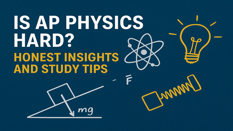
For many high school students, AP Physics has a reputation for being one of the most demanding Advanced Placement course...Try it free now
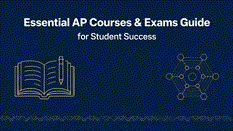
Advanced Placement (AP) is a program created by the College Board in the United States that offers college-level curricu...Try it free now
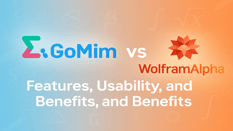
Mathematics often brings mixed reactions. Some enjoy the challenge, while others feel overwhelmed by complex equations. ...Try it free now
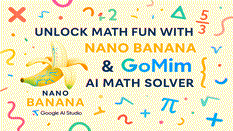
Have you ever wished math could feel less like a chore and more like an adventure? Or wondered if creativity and problem...Try it free now
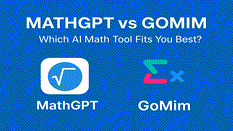
Artificial intelligence has been rapidly changing how students approach learning, and mathematics is one of the subjects...Try it free now
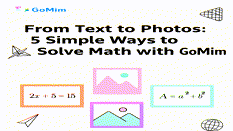
Whether you're new to GoMim or have been using it for a while, you may not have fully explored everything it can do. GoM...Try it free now
Table of Contents
Your Personal AI Math Tutor
instant problem-solving, step-by-step explanations, personalized learning paths, and visual aids
AI Math SolverLearn math smarter on GoMim
Try GoMim Free - The Most Advanced AI Math Solver!
Join thousands of students using GoMim for math learning and problem -solving.
