Photo-Powered AI Math Solvers: Which Graphing Calculator-Style Tool Stands Out?
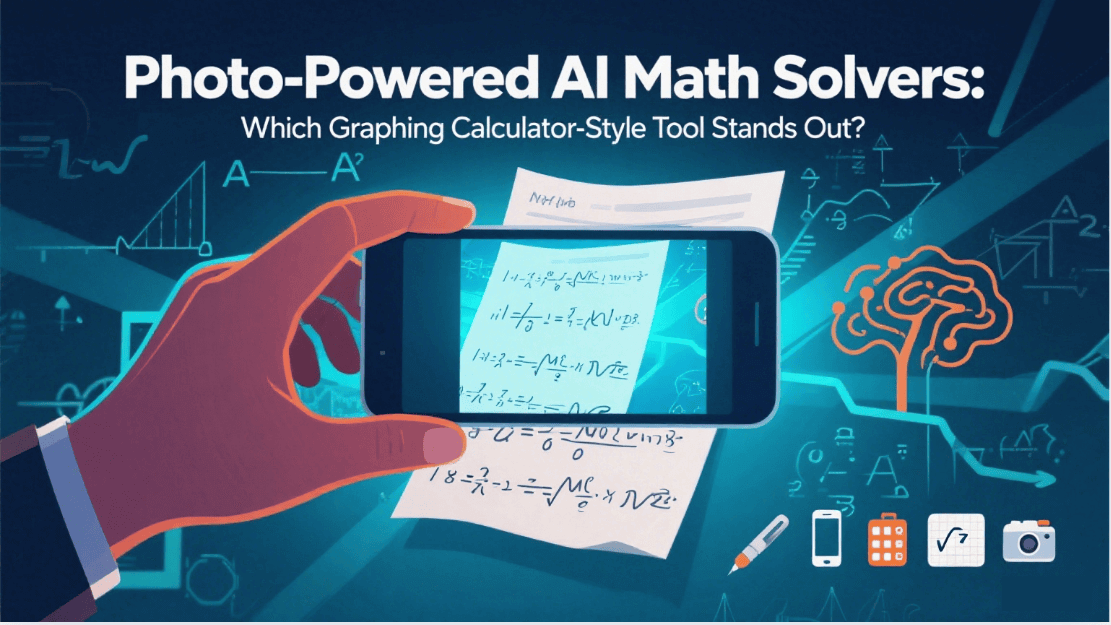
Imagine simply snapping a photo—or typing a problem—and getting a clear, step-by-step breakdown of how to solve it. Today's AI tools are transforming the traditional notion of a graphing calculator, offering smart, intuitive help—from algebra to calculus. This post explores how such tools work, what makes them shine, and why GoMim might be the best graphing calculator-style helper for students of all levels.
The Best Graphing Calculator for Students: A Critical Analysis
The ideal graphing calculator should deliver clarity, accuracy, and accessibility. Students benefit most from tools that:
- Offer step-by-step reasoning, not just final answers.
- Accept multiple input methods (typing, photos, or both).
- Display math in clear, standard notation, even LaTeX format where appropriate.
- Provide fast, accurate results in an interface that feels intuitive—like interacting with a helpful teacher.
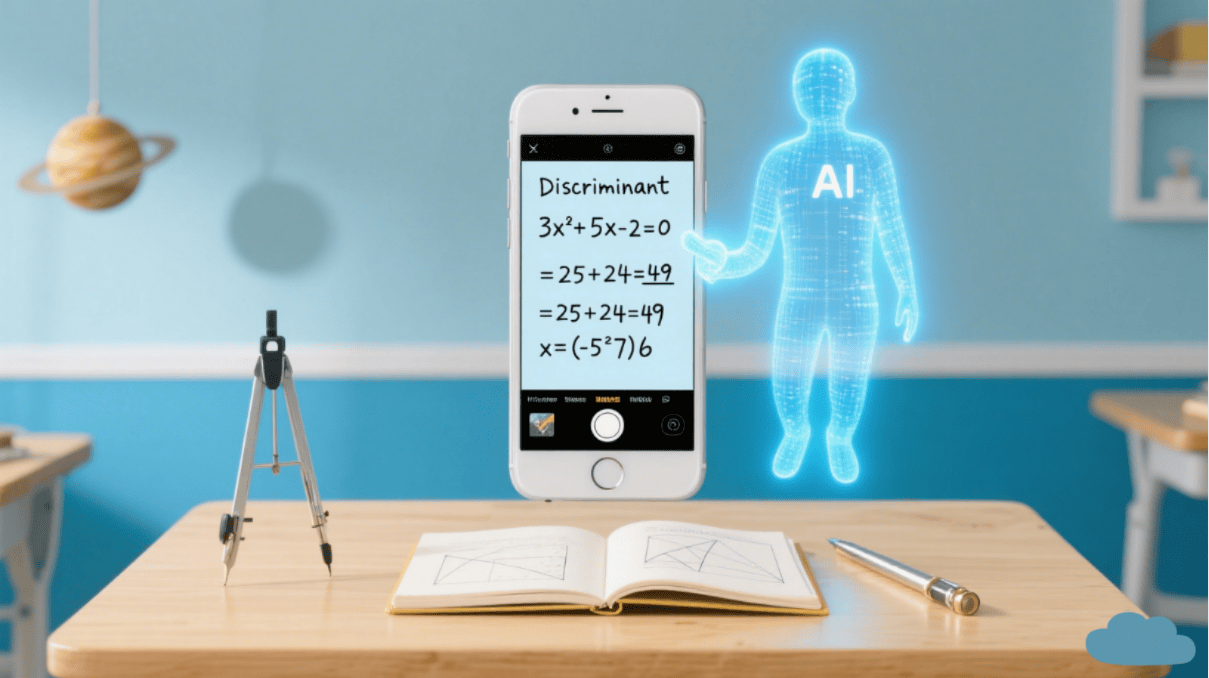
These qualities set the benchmark for modern graphing calculator-style AI solvers.
Online Graphing Calculator Free: Convenient Solutions at Your Fingertips
Several tools combine strong graphing with zero-cost access:
- Desmos is a robust, free online graphing calculator that supports a wide range of functions, inequalities, and dynamic sliders. Its interactive, intuitive UI is ideal for both students and educators, and Desmos Classroom adds collaborative teaching features.
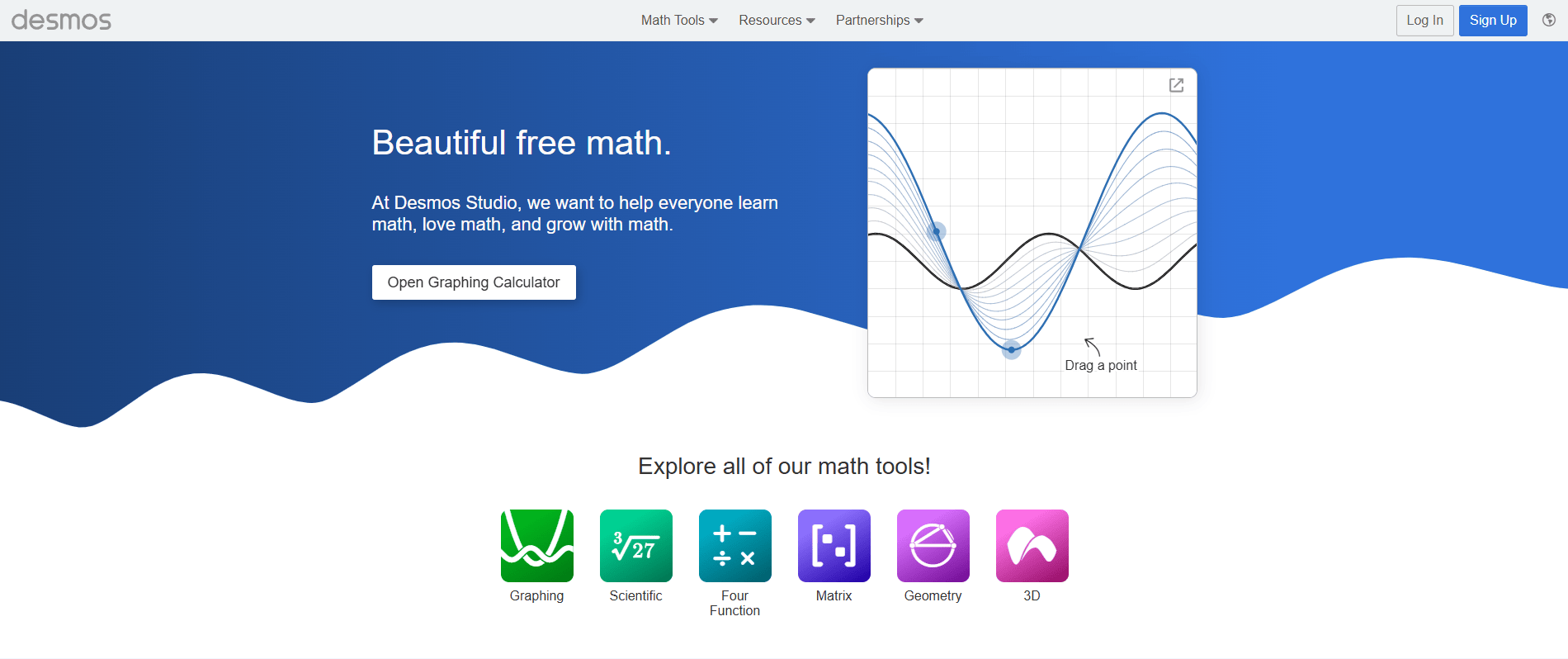
- Photomath scans printed or handwritten math problems via camera, delivering detailed, animated, step-by-step explanations. Its free version covers arithmetic through calculus; Photomath Plus adds advanced methods and richer visuals.
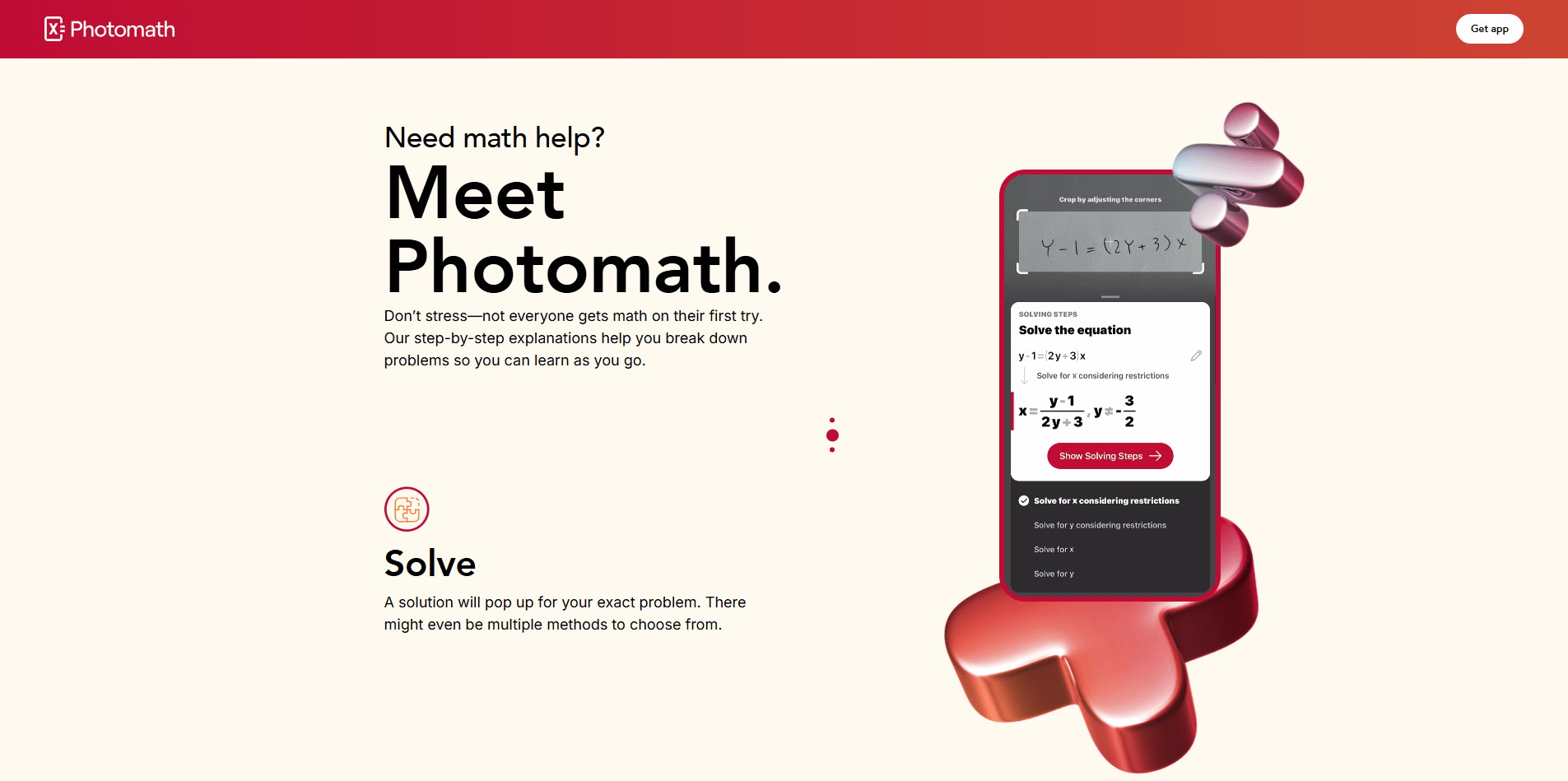
These “online graphing calculator free” options are perfect for quick, budget-friendly math help.
Affordable Graphing Calculators for College: Budget-Conscious Choices
When a dedicated device is required:
- TI-84 Plus CE is a mid-range classic, usually $100–$150. It can graph parametric, polar, and sequence functions, handle matrix operations, run custom programs, and includes built-in math/science apps like financial calculators. Approved for major standardized tests, it's a long-term academic investment.
Still, for many students, affordable AI-powered tools now offer comparable or broader functionality with no hardware cost.
Advanced Features of Graphing Calculators: Beyond Basic Graphing
Today's devices and apps go far beyond plotting y=mx+by = mx + by=mx+b:
- TI-84 Plus CE supports advanced graph types, calculus tools, data collection connectivity, and programmability.
- Desmos offers browser-based dynamic graphing, scientific and 3D calculators, and geometry tools.
- Gauth Math solves algebra, geometry, trigonometry, and calculus problems with AI, offers step-by-step guides, and even provides human tutoring. It's free for basic use, with premium tiers for more features.
- Photomath breaks down problems visually, often showing multiple solving approaches.
- GoMim integrates advanced AI models, multilingual support, rich math databases, and mobile-to-desktop photo/text input. Its chat-like UI and daily free use—plus $6.99/month premium upgrades—make it a flexible learning companion.
To help you decide which tool best suits your needs, here's a comparison of the key features and strengths of each:
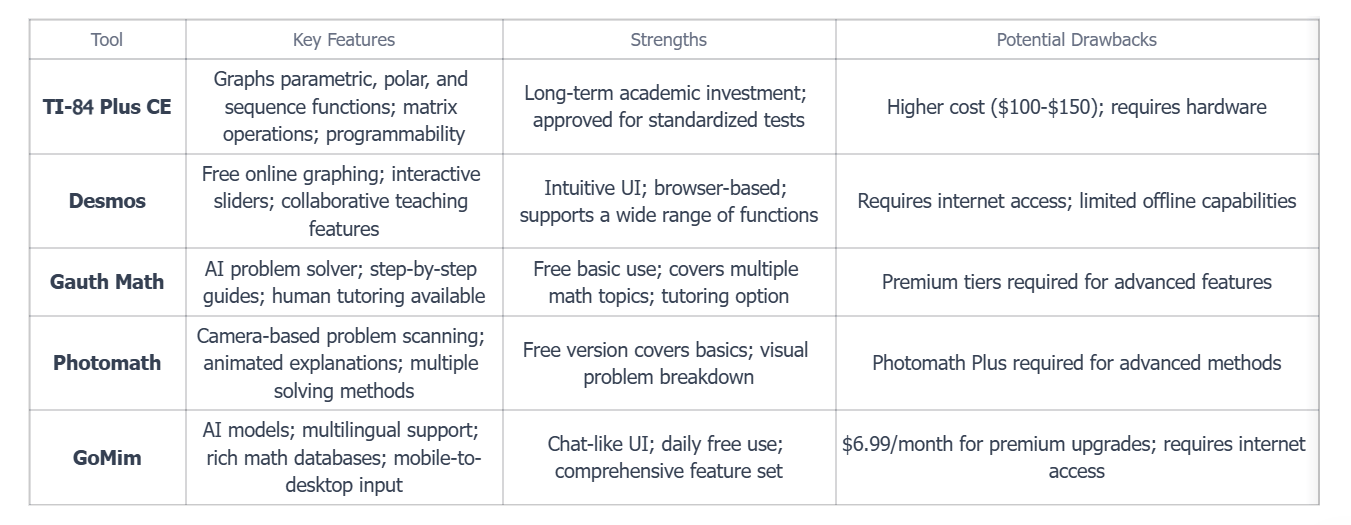
Each tool offers unique benefits tailored to different learning styles and needs. Whether you prioritize exam preparation, interactive graphing, step-by-step AI assistance, or a comprehensive learning platform, these options can enhance your mathematical journey.
How to Use a Graphing Calculator: Maximizing Your Learning
Photo Input: From Paper to Solution
GoMim, Gauth Math, and Photomath let you snap a problem photo and receive instant, detailed solutions—covering algebra to calculus.
Typing Equations or Graphs
Desmos accepts typed equations and produces interactive plots; the TI-84 uses button-based input with MathPrint formatting for easy reading.
Deepening Conceptual Understanding
GoMim and Gauth Math explain each step in plain language; Photomath animates the solution process; TI-84 enables hands-on graph exploration; Desmos encourages experimenting with parameters.
For Instance: Using GoMim Effectively
Start with the same mindset you would use when learning how to use a graphing calculator. GoMim accepts typed input or a clear photo of the problem. After you submit, it performs smart topic detection across algebra, geometry, trigonometry, and calculus, and it supports multiple languages and notation styles. Under the hood, OCR and NLP work together to understand symbols and text, while a symbolic computation engine decides whether to proceed numerically or algebraically for the most transparent explanation.
Step 1. Input your problem
Type the expression or upload a snapshot. Check the preview to confirm parsing, especially fractions, radicals, and exponents. If anything looks off, edit the recognized text before solving.
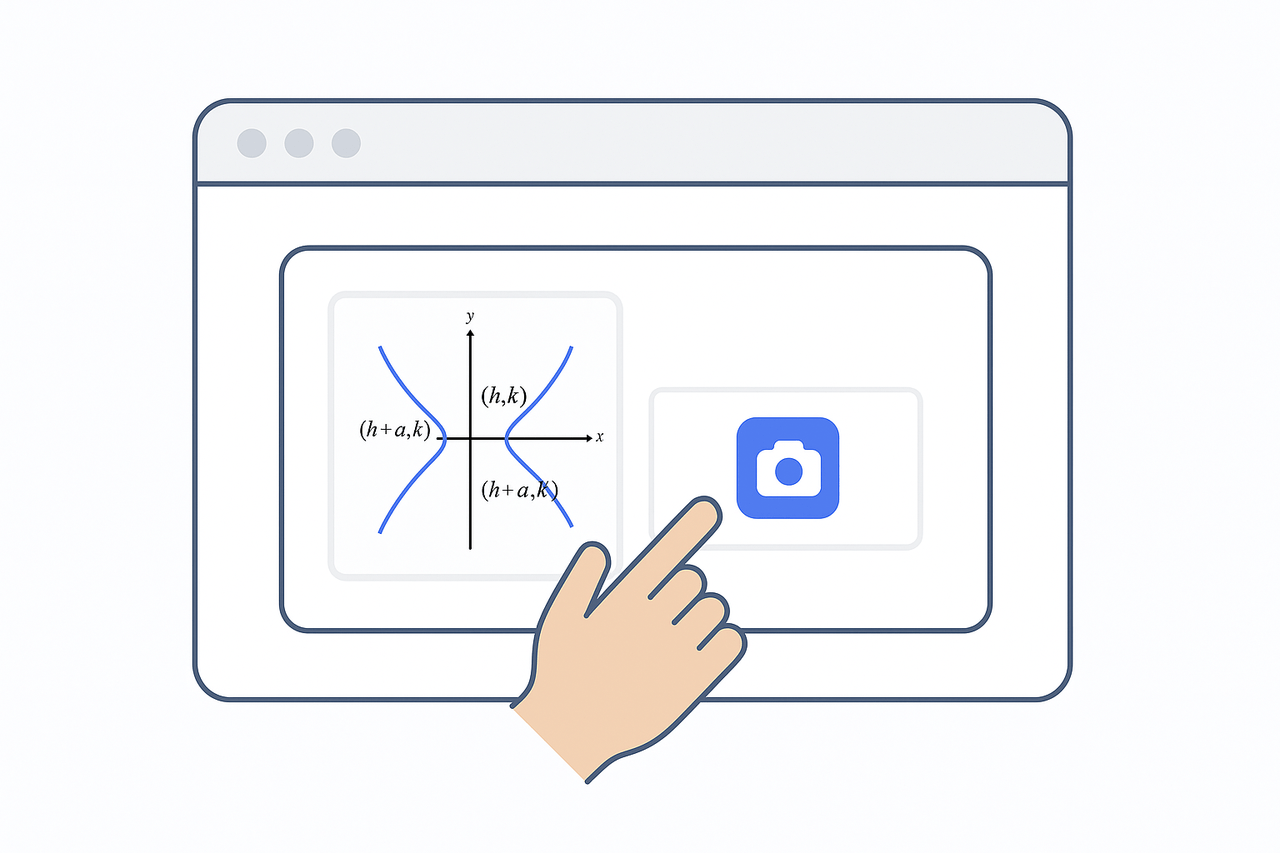
Step 2. Review auto-detected topic
GoMim labels the problem type, for example “Quadratic equations” or “Limits.” If the label is wrong, change the topic to guide the engine toward the right method.
Step 3. Choose explanation depth
Use Quick Answer when you only need results, or select Full Steps to see each transformation with formula highlighting. Interactive mode lets you click Next to move through the reasoning at your own pace.
Step 4. Study step-by-step breakdown
GoMim highlights the formulas it uses and matches each step to a concept so you can connect rules with actions. Try a short practice variation to reinforce the idea.
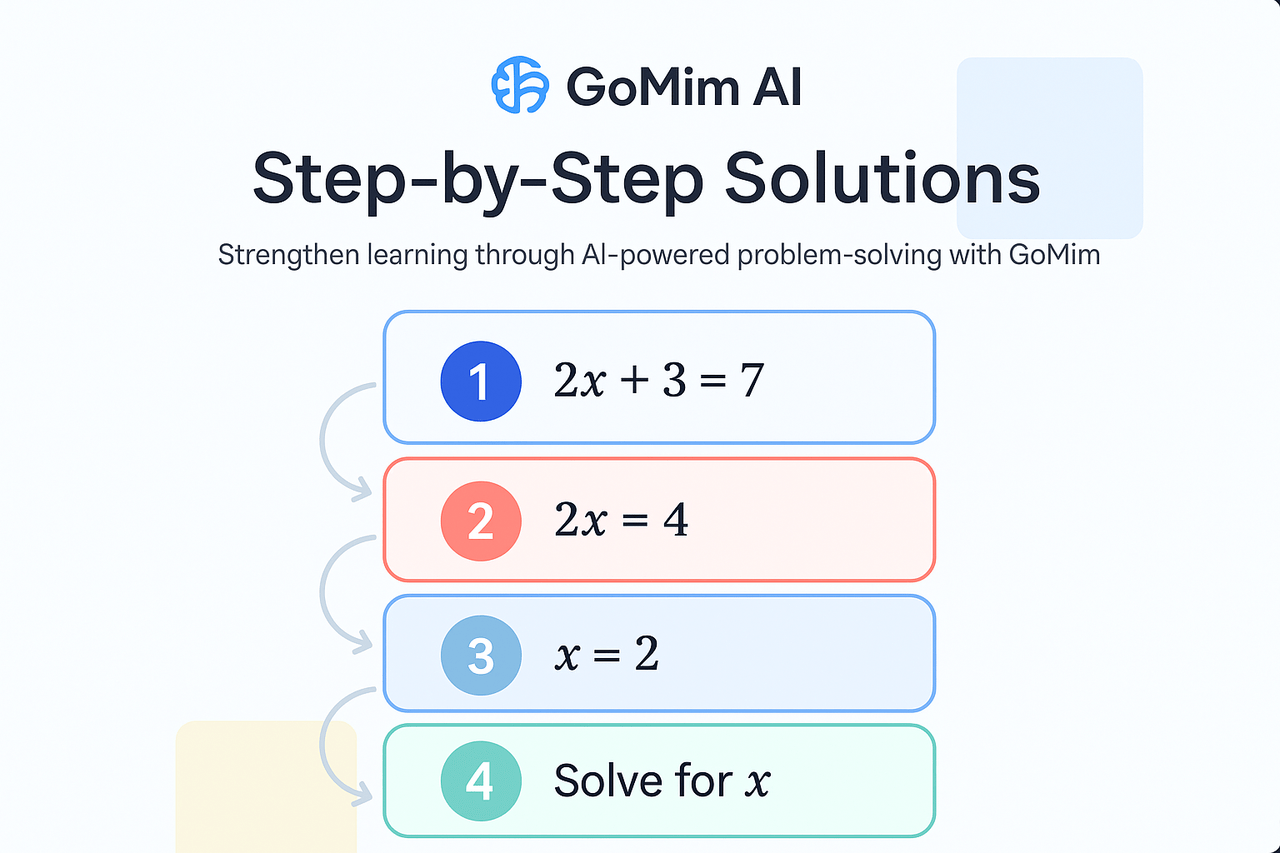
💡Tips for deeper learning: Toggle between numeric approximation and exact form when available, compare multiple methods if GoMim offers them, and use follow-up questions like “Why did we choose factoring over completing the square” to build intuition.
Conclusion
If you want the best graphing calculator for students, the TI-84 Plus CE is exam-approved and feature-rich, while Desmos delivers free, dynamic graphing. Photomath and Gauth Math offer AI-driven step-by-step help, and GoMim blends these strengths into one platform with AI precision, multilingual support, and a teacher-like interface. Whether you're learning algebra in middle school or tackling university calculus, these tools can change the way you understand and enjoy math.
FAQ
What is the best graphing calculator for students?
The TI-84 Plus CE for exams, Desmos for free online graphing, and GoMim for AI-driven assistance.
How does GoMim handle photo input?
GoMim uses OCR to provide instant, detailed solutions from photos.
Can GoMim work with typed equations?
Yes, GoMim accepts typed equations and provides interactive solutions.
Are there free graphing calculator options available?
Yes, Desmos and Photomath offer free versions, and GoMim has daily free usage.
How does GoMim enhance conceptual understanding?
GoMim explains steps clearly and offers practice variations for deeper learning.
What advanced features does GoMim offer?
GoMim has AI models, multilingual support, and a chat-like interface.
How do I choose the right graphing calculator for college?
Consider budget and needs: TI-84 for exams, GoMim for cost-effective AI features.
Recent Posts
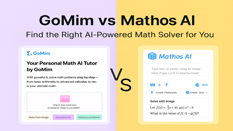
Artificial intelligence is transforming the way students approach mathematics. From algebra to calculus, learners now ha...Try it free now
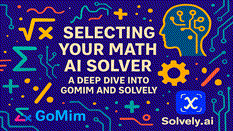
In today's educational landscape, selecting the right mathematical tool is crucial for students and learners aiming to e...Try it free now
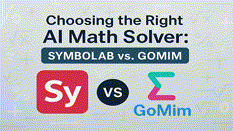
In today's digital age, selecting the right mathematical tool is essential for students, educators, and professionals al...Try it free now
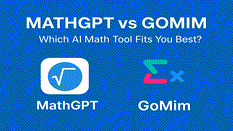
Artificial intelligence has been rapidly changing how students approach learning, and mathematics is one of the subjects...Try it free now
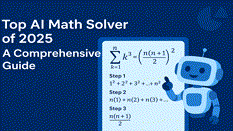
In 2025, the field of mathematics education and problem-solving is being reshaped by the rise of AI math solvers. From s...Try it free now
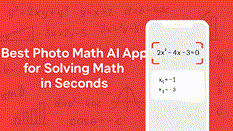
If you've ever struggled with solving a tricky math problem, you're not alone. Today, students across the world are turn...Try it free now
Table of Contents
- The Best Graphing Calculator for Students: A Critical Analysis
- Online Graphing Calculator Free: Convenient Solutions at Your Fingertips
- Affordable Graphing Calculators for College: Budget-Conscious Choices
- Advanced Features of Graphing Calculators: Beyond Basic Graphing
- How to Use a Graphing Calculator: Maximizing Your Learning
- Conclusion
- FAQ
Your Personal AI Math Tutor
instant problem-solving, step-by-step explanations, personalized learning paths, and visual aids
AI Math SolverLearn math smarter on GoMim
Try GoMim Free - The Most Advanced AI Math Solver!
Join thousands of students using GoMim for math learning and problem -solving.
