Gomim vs. Mathway: Which AI Math Solver Is Better for Students & Learners in 2025?
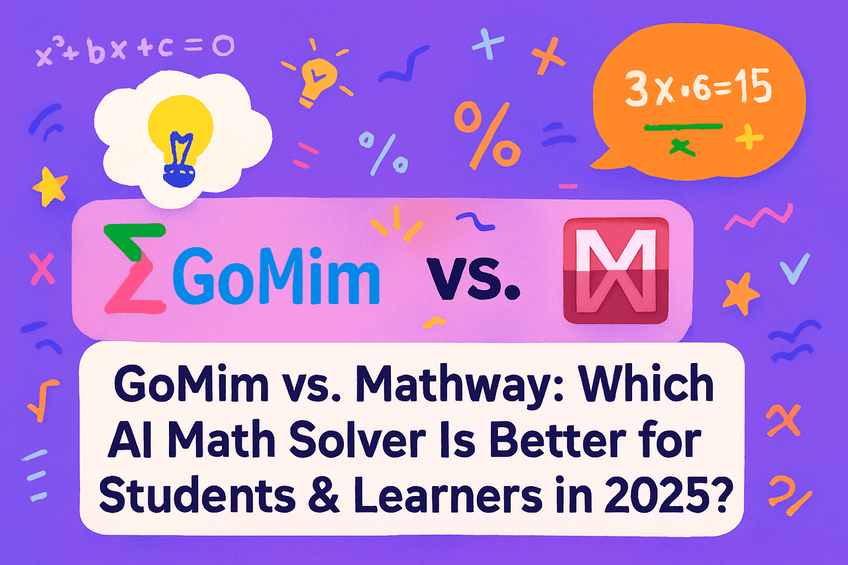
Stuck on a calculus problem at 10 PM? Frustrated by math tools that only give you answers—without explaining how to get there? You're not alone. AI math solvers have become essential for students, educators, and anyone needing to tackle equations efficiently, but not all tools are created equal. In this article, we'll explore two tools—Gomim and Mathway—both designed to simplify math problem - solving, yet their approaches to user experience, learning support, and accessibility couldn't be more different. In this guide, we'll break down their key features, strengths, and weaknesses to help you choose the right AI math solver for your goals.
User Interface (UI): Clutter vs. Simplicity
Your first interaction with a math solver is its interface—and it sets the tone for how easy (or frustrating) the tool will be to use.
Mathway's UI: Feature-Dense, but Overwhelming
Mathway's interface leans into "tool-like" functionality, with a layout packed with options. At the top, a dropdown menu forces you to select a subject first (e.g., Algebra, Statistics, Chemistry) before inputting a problem—adding an extra step for new users. The central input area shares space with
buttons for camera and keyboard input.
And premium upgrade prompts hover in the corner.
Even on mobile, the dense design feels cramped; you'll often need to zoom or scroll to find the right option. For users who want all features upfront, this works—but for those seeking quick problem-solving, it's a distraction.
Gomim's UI: Minimalist, Focused, and Intuitive
Gomim takes the opposite approach: simplicity first. Its homepage centers on a large, unmissable input box with the prompt "Type text or Paste/drag an image here. (Type \ or $ to add formulas)"—no clunky menus, no annoying ads, and no pushy upgrade banners. Below the input box, a handful of sample problems (covering Algebra, Trigonometry, Calculus, Geometry) are listed horizontally—important to note, these aren't subject selection options, but reference examples. They're there to help you get a feel for Gomim's problem-solving style and approach across different math topics, so you know exactly what to expect when you input your own question.
On mobile, the interface adapts seamlessly too—no zooming required, and the input box stays large enough for easy typing, even on smaller phone screens. Unlike Mathway, which often clutters its sidebar with intrusive ads; these ads are not just distracting, but easy to accidentally tap (a major frustration when working through homework on the go). Gomim, by contrast, keeps its entire interface clean and ad-free. There are no pop-ups, no unexpected banner interruptions, and no forced prompts to upgrade—just a smooth, focused space to solve math problems. At its core, Gomim is designed for one clear goal: getting you from "stuck" to "solved" as fast and distraction-free as possible.
Key Difference: Mathway prioritizes "feature display" over user efficiency—it forces you to select a subject first via a top dropdown, includes occasional premium upgrade prompts that hover in the corner, and packs mobile screens so densely that zooming or scrolling is often needed (not to mention sidebar ads that risk accidental taps). Gomim, by contrast, cuts through all that clutter entirely: no mandatory subject selection, no annoying ads, no pushy upgrade prompts—just a prominent input box, helpful sample problems to showcase its style, and seamless mobile adaptation—all designed to keep 100% of focus on solving your math problem.
User Experience (UX): Barriers vs. Accessibility
A great UI means nothing if the tool puts up walls to access. Here's how Gomim and Mathway stack up for everyday use.
Mathway's UX: Tedious Manual Switching and Risk of Wrong Answers
Mathway's biggest UX pain points stem from its rigid, user-dependent workflows—not mandatory logins: guest mode is available, so you can use it without signing up via email, Google, or Apple. That said, all users (logged in or not) only get limited value from the free version: you'll receive a simple formula and the final answer for your problem, but no step-by-step explanations—the most critical part for actually learning how to solve math questions.
The far bigger frustration is its mandatory manual category switching: every single time you want to solve a new problem, you must first navigate to the correct subject dropdown (e.g., Algebra, Calculus, Geometry) and select the right subcategory. Mathway has no ability to automatically recognize what type of math problem you're inputting. This isn't just a tedious extra step—it also raises the risk of mistakes: if you're unsure whether a problem falls under "Pre-Calculus" or "Calculus," or mix up "Algebra I" with "Algebra II," you'll likely get an incorrect answer (or no answer at all). For students already struggling with math concepts, having to first "guess" the right category before even getting help turns a tool meant to simplify learning into another source of stress.
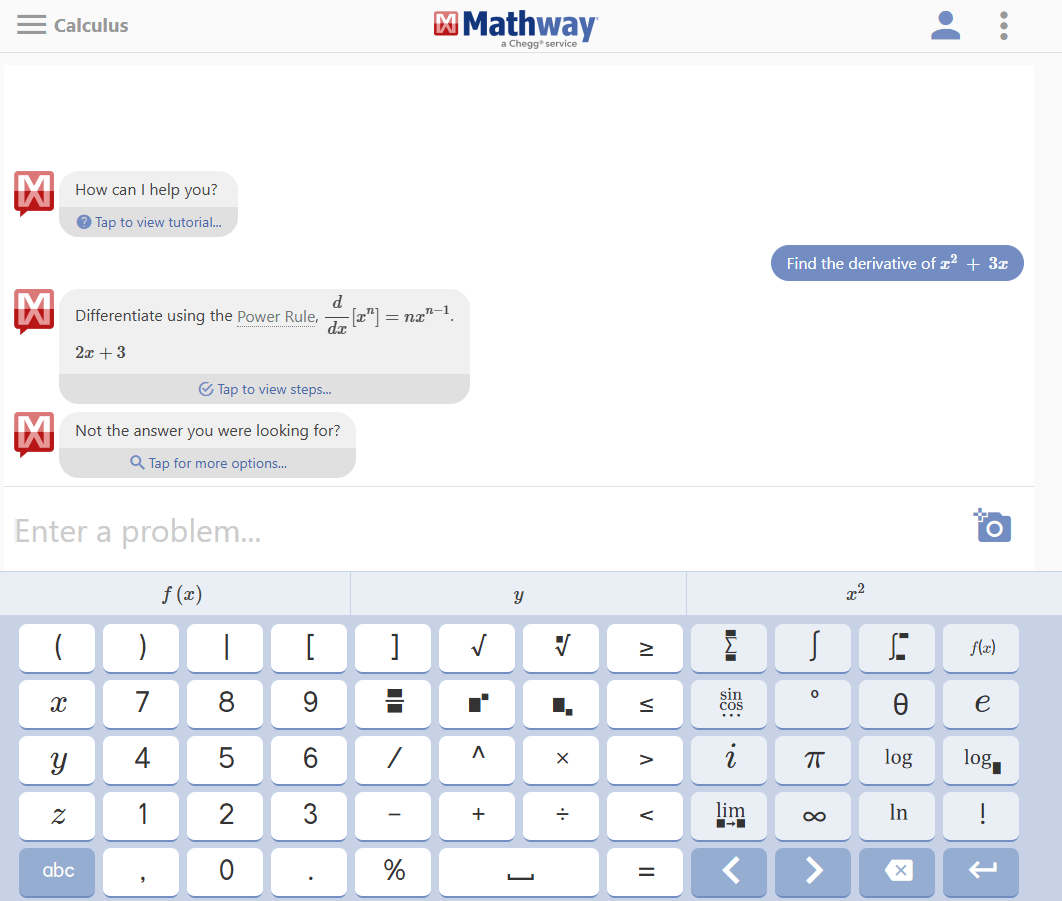
Gomim's UX: Simple Login, Automatic Recognition, and Full Access
Gomim streamlines the experience with a focus on accessibility, starting with its login process: while a login is required to use the tool, the steps are refreshingly simple—no tedious forms or excessive personal information needed. You can sign up quickly via email or social accounts in just a few clicks, making it far less of a hassle than clunky registration processes.
Once logged in, the tool's intuitive design shines, especially with its standout feature: automatic problem type recognition. Unlike tools that force you to manually select categories, Gomim lets you skip that step entirely. Just type, paste, or upload your math problem—whether it's algebra, calculus, or geometry—and Gomim instantly identifies its type, eliminating guesswork and saving time.
Every user, regardless of whether they pay, gets full, detailed step-by-step explanations for solved problems. No hidden paywalls block the learning-critical breakdowns—what you see is what you get, with clear, educational steps that walk you through how to solve the problem, not just the final answer.
To top it off, Gomim offers a generous free daily quota for all users, ensuring students on a budget (or casual users) can tackle their math problems without worrying about sudden charges. There are no pop-ups, no upgrade prompts, and no ads—just a smooth, focused flow from login to solution. For anyone who wants to skip the hassle of categorizing problems and jump straight to learning, Gomim delivers.
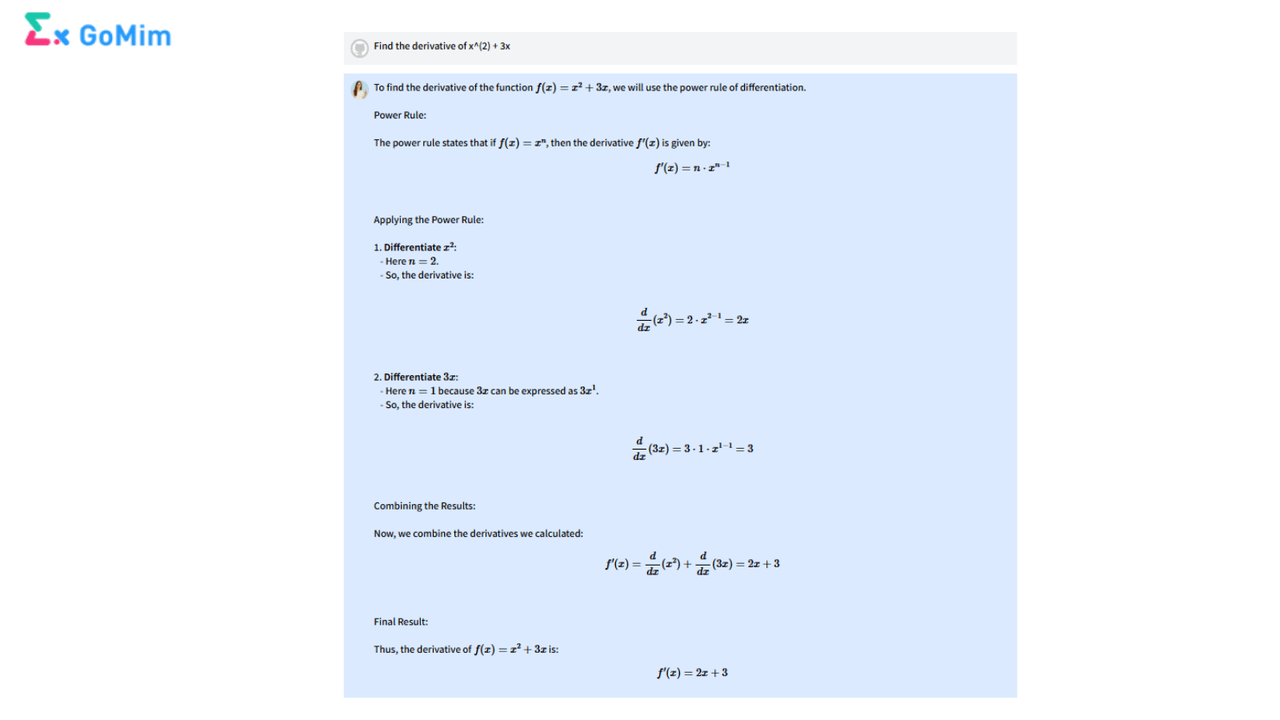
Key Difference: Mathway relies on tedious manual category selection and limits all users (even logged-in ones) to bare-bones answers with no explanatory steps, while Gomim streamlines the process: it uses a simple, quick login (no excessive info required), automatically identifies problem types to skip manual categorization, and provides full step-by-step explanations to every user—plus a generous free daily quota—making learning-focused solutions truly accessible.
Problem-Solving Style: Speed vs. Understanding
The real test of an AI math solver is how it teaches you—not just how fast it answers.
Mathway's Style: Formula-Heavy, but Little Context
Mathway is built for speed. It delivers answers in seconds, and when you unlock steps with Premium, they're concise and formula-driven. For example, solving 2x + 5 = 11 would look like this:
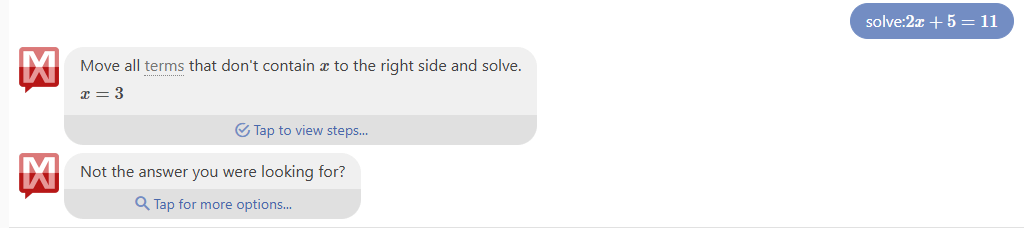
There's no explanation of why you subtract 5 from both sides, or a reminder of the equality rule at play. This works for advanced users who just need to check their work, but for beginners, it's like getting a map without directions—you see the end, but not how to get there.
Gomim's Style: Educational, Detailed, and Contextual
Gomim's goal is to help you understand math, not just solve it. Its steps balance formulas with plain-language explanations, and it adds context where Mathway doesn't. Using the same 2x + 5 = 11 example:
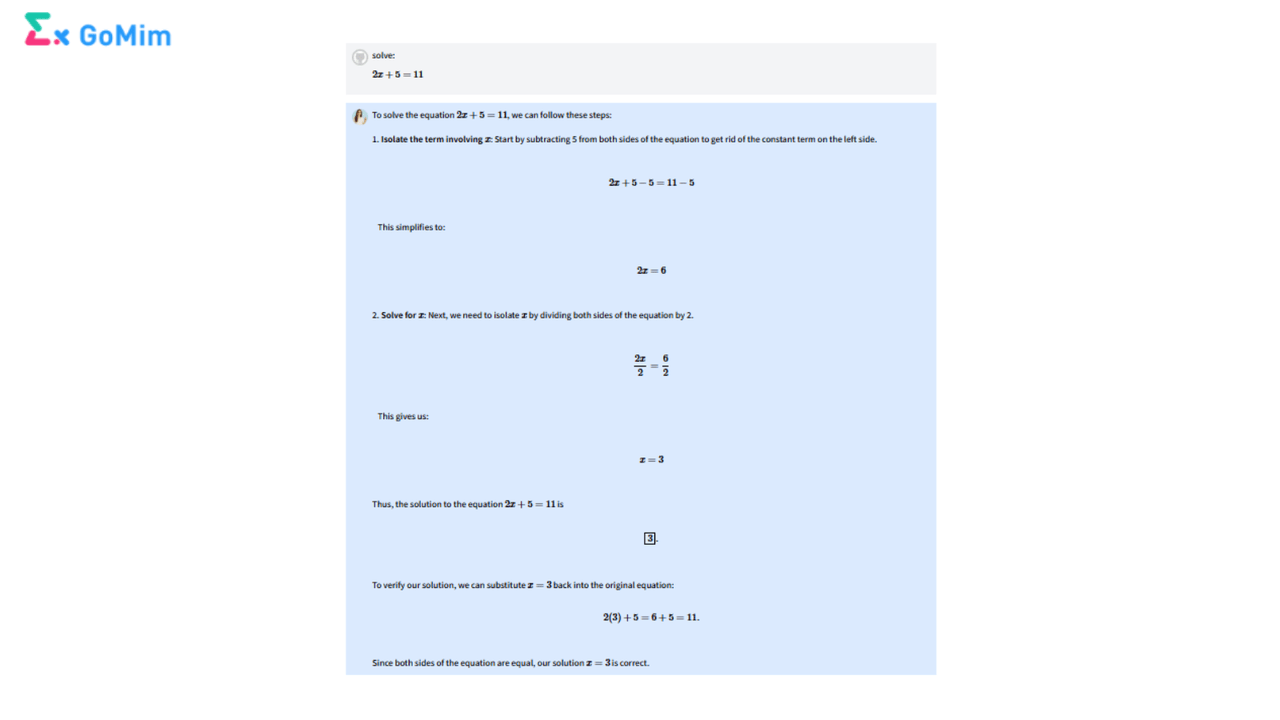
In contrast, Gomim's explanation walks beginners through why each step matters—like subtracting 5 from both sides to isolate the variable term, and even includes a verification step to check correctness. It's not just a "map with no directions"—it's a guided tour, showing exactly how to get from the problem to the solution, which is perfect for learners still mastering basic algebra rules.
Key Difference: Mathway is an "answer tool"; Gomim is a "learning tool."
Underlying Logic: Standardization vs. Adaptability
Behind every solution is an algorithm—and how it adapts to your needs makes all the difference.
Mathway's Logic: One-Size-Fits-All Algorithms
Mathway relies on a large, fixed library of math rules. It matches your problem to a pre-built formula, then spits out a standardized solution—no matter your skill level. If you're a middle schooler learning algebra, you'll get the same concise steps as a college student reviewing basics. It also prioritizes breadth over depth: it covers chemistry and statistics, but its math solutions lack flexibility. If you input a problem with a typo (e.g., 2x + 511 instead of 2x + 5 = 11), it'll often throw an error instead of asking for clarification.
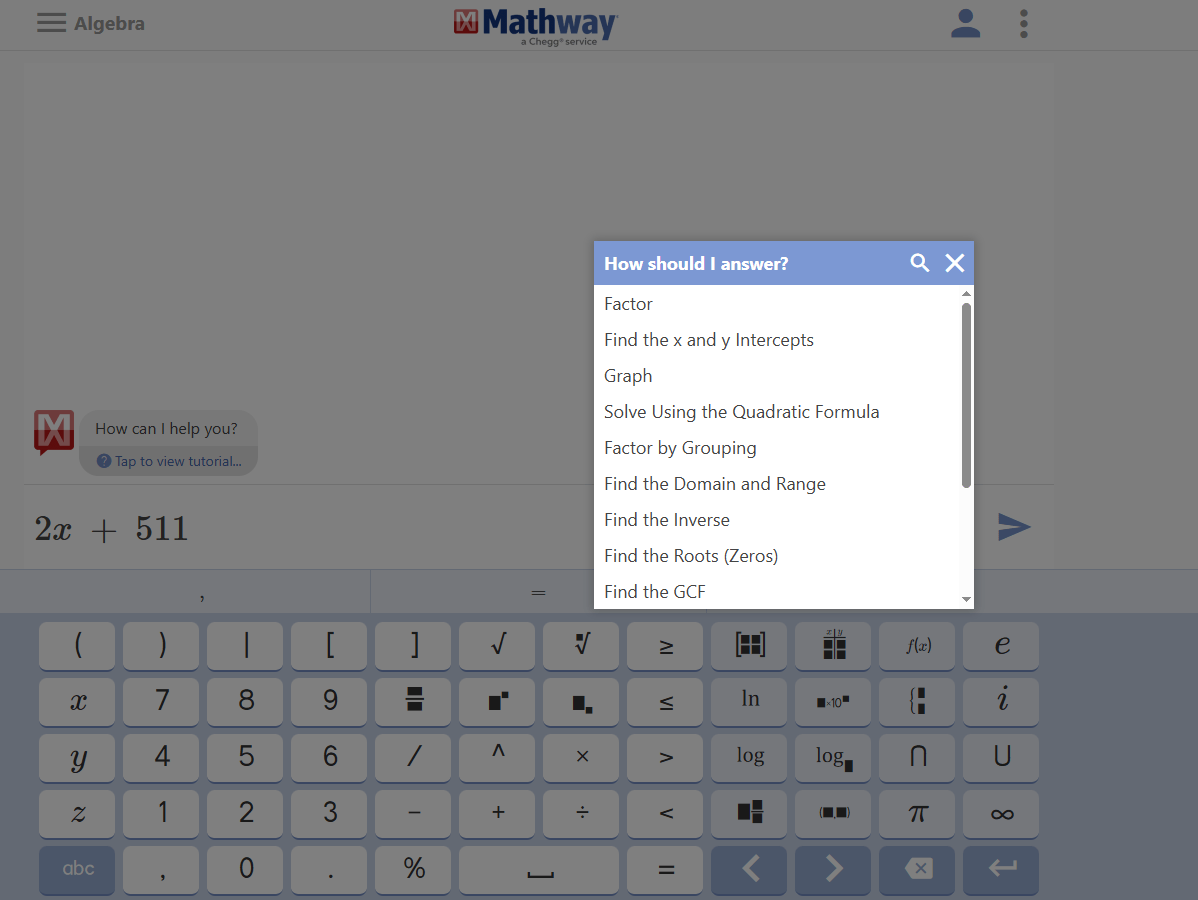
Gomim's Logic: AI-Adaptive to Your Skill Level
Gomim uses AI that adjusts to you. It analyzes problem difficulty and tailors steps accordingly:
- For basic math (e.g., elementary arithmetic), steps are extra detailed with simple language.
- For advanced math (e.g., multivariable calculus), steps are more concise but still include key context. It also fixes user errors: if you type a messy equation (e.g., "2x+5=11x"), Gomim will ask, "Did you mean 2x + 5 = 11 or 2x + 5 = 11x?" instead of crashing. It's designed to work with you, not against you.
Key Difference: Mathway's logic is rigid; Gomim's is user-centric and adaptive.
Core Features: Breadth vs. Focus
Both tools offer key features, but their priorities differ—especially when it comes to what's free.
Mathway's Features: Broad, but Locked
Mathway's biggest strength is its breadth. It covers:
- Math (from elementary to college-level calculus and linear algebra)
- Chemistry (equation balancing, stoichiometry)
- Statistics (probability, hypothesis testing)
- Advanced graphing (plotting functions, labeling axes)
It also has a mobile app and Chrome extension for on-the-go use. But here's the catch: most of these features are locked to Premium. Free users can't access graphs or chemistry tools, and even math steps are off-limits. It's a "teaser" model—show you what's possible, then make you pay to use it.
Gomim's Features: Focused, Free, and Reliable
Gomim doesn't try to do everything—it focuses on what students need most: clear math problem-solving. It covers all core topics (elementary arithmetic, algebra, trigonometry, calculus, geometry) and excels at breaking down solution steps. Its standout features include:
- High-accuracy input: Supports text, image uploads (even messy handwriting), and auto-corrects typos.
- Fast load times: Solutions generate in 1–2 seconds, no waiting.
- Educational resources: On its calculator page, Gomim offers explainer articles on various math concepts—from basic algebra rules to advanced calculus principles—so learners can grasp underlying theories.
- No feature locks: Every available tool—from detailed step-by-step explanations to equation-solving across all math domains—is free.
It doesn't have a mobile app yet, but its web interface works flawlessly on phones—so you can use it anywhere.
Key Difference: Mathway trades breadth for paywalls; Gomim trades niche focus for full, free access.
Ease of Use: Complexity vs. Simplicity
At the end of the day, a tool is only useful if you can figure out how to use it.
Mathway's Ease of Use: Steeper Learning Curve
Mathway's many features mean a steeper learning curve. New users often struggle with:
- Remembering to select a subject before inputting a problem.
- Getting the camera input to work (it needs perfect lighting and a straight angle).
- Navigating between free and premium features without getting distracted by pop-ups.
Even after a few uses, it feels like you're managing the tool—not focusing on math.
Gomim's Ease of Use: Zero Learning Cost
Gomim is so simple, even a middle schooler can use it in 3 steps:
- Go to https://gomim.com/.
- Type, paste, or upload your math problem.
- Click "Solve" to get a full explanation.
It auto-detects subjects, fixes typos, and works in low light for camera input. There's no learning curve—just instant help.
Key Difference: Mathway requires "setup time"; Gomim is ready to use the second you open it.
Who Should Choose Which?
Choose Mathway If:
- You need help with chemistry or statistics (not just math).
- You're an advanced student or professional who only needs to verify answers quickly.
- You're willing to pay $9.99/month for Premium to unlock steps and graphs.
Choose Gomim If:
- You're a student who wants to learn (not just cheat) by understanding steps.
- You hate logins, paywalls, or intrusive ads.
- You need a simple, fast tool that works on any device—for free.
- You're new to math and need context (not just formulas) to succeed.
Final Verdict: Gomim Beats Mathway for Learning-Focused Users
Mathway is a solid tool for users who prioritize breadth and speed—but its paywalls and clunky UX hold it back for students. Gomim, by contrast, fixes every pain point: it's free, no-signup, adaptive, and built to teach. Whether you're struggling with algebra homework or reviewing calculus for an exam, Gomim doesn't just give you answers—it helps you get better at math.
Ready to try it for yourself? Head to GoMim and solve your first math problem in seconds—no strings attached.
Recent Posts
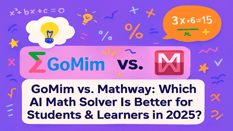
Stuck on a calculus problem at 10 PM? Frustrated by math tools that only give you answers—without explaining how to get ...Try it free now
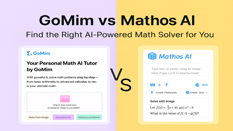
Artificial intelligence is transforming the way students approach mathematics. From algebra to calculus, learners now ha...Try it free now
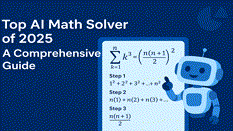
In 2025, the field of mathematics education and problem-solving is being reshaped by the rise of AI math solvers. From s...Try it free now
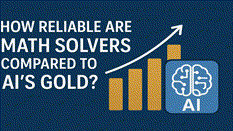
In July 2025, artificial intelligence achieved a landmark moment: Google DeepMind's Gemini Deep Think and an advanced ex...Try it free now
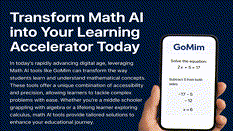
In today's rapidly advancing digital age, leveraging Math AI tools like GoMim can transform the way students learn and u...Try it free now
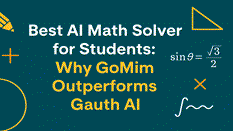
IntroductionMathematics can be challenging, but with the rise of artificial intelligence, solving complex problems has b...Try it free now
Table of Contents
- User Interface (UI): Clutter vs. Simplicity
- User Experience (UX): Barriers vs. Accessibility
- Problem-Solving Style: Speed vs. Understanding
- Underlying Logic: Standardization vs. Adaptability
- Core Features: Breadth vs. Focus
- Ease of Use: Complexity vs. Simplicity
- Who Should Choose Which?
- Final Verdict: Gomim Beats Mathway for Learning-Focused Users
Your Personal AI Math Tutor
instant problem-solving, step-by-step explanations, personalized learning paths, and visual aids
AI Math SolverLearn math smarter on GoMim
Try GoMim Free - The Most Advanced AI Math Solver!
Join thousands of students using GoMim for math learning and problem -solving.
